Immutable Javascript using ES6 and beyond
Writing immutable Javascript code is a good practice. There are some awesome libraries around like Immutable.js to help you with this. But could we survive with just vanilla, next generation Javascript?
Short answer, yes. ES6 and ES.Next contain some awesome features that can help you achieve immutable behaviour without any hassle. In this article I will show you how to use them, it’s fun!
ES.Next refers to the next version(s) of EcmaScript. Yearly releases of EcmaScript are coming, containing features that are already available using a transpiler like Babel.
The problem
First of all, why is immutability important? Well, mutating data can produce code that’s hard to read and error prone. For primitive values (like numbers and strings), it is pretty easy to write ‘immutable’ code, because primitive values cannot be mutated themselves. Variables containing primitive types always point to the actual value. If you pass it to another variable, the other variable get’s a fresh copy of that value.
Objects (and arrays) are a different story, they are passed by reference. This means that if you would pass an object to another variable, they will both refer to the same object. If you would then mutate the object from either variable, they will both reflect the changes. Example:
const person = {
name: 'John',
age: 28
}
const newPerson = person
newPerson.age = 30
console.log(newPerson === person) // true
console.log(person) // { name: 'John', age: 30 }Can you see the problem here? When we change newObj, we also automatically change the old obj variable. This is because they refer to the same object. In most cases this is unwanted behaviour and bad practice. Let’s see how we can solve this.
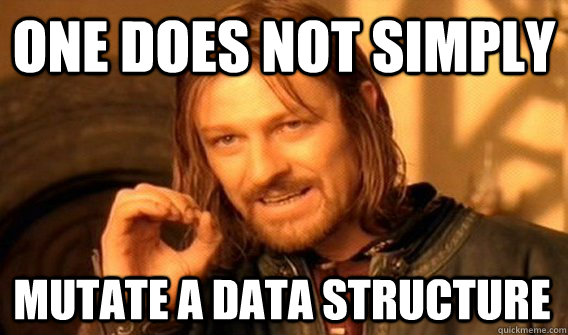
Going immutable
Instead of passing the object and mutating it, we will be better off creating a completely new object:
const person = {
name: 'John',
age: 28
}
const newPerson = Object.assign({}, person, {
age: 30
})
console.log(newPerson === person) // false
console.log(person) // { name: 'John', age: 28 }
console.log(newPerson) // { name: 'John', age: 30 }Object.assign is an ES6 feature that takes objects as parameters. It will merge all objects you pass it into the first one. You are probably wondering why the first parameter is an empty object {}. If the first parameter would be ‘person’ we would still mutate person. If it would be { age: 30 }, we’d overwrite 30 with 28 again because that would be coming after. This solution works, we kept person intact, we treated it as immutable!
Want to try out these code examples without too much hassle? Head over to JSBin. In the left panel click Javascript and change it to ES6/Babel. You can now code in ES6 :).
However, EcmaScript actually has a special syntax that enables us to do this even more easily. It’s called object spread and it is currently in Stage 2 (draft). But now worries, it’s already available using the Babel transpiler. It looks as follows:
const person = {
name: 'John',
age: 28
}
const newPerson = {
...person,
age: 30
}
console.log(newPerson === person) // false
console.log(newPerson) // { name: 'John', age: 30 }Again, same result. This time, even cleaner code. First, the ‘spread’ operator (...), copies all the properties from person to the new object. Then we define a new ‘age’ property that overrides the old one. Note that order matters, if age: 30 would be defined above ...person, it would be overridden by age: 28.
How about removing an item? No we won’t use delete, this would again, mutate the object. This actually is a bit harder, you can do it as follows:
const person = {
name: 'John',
password: '123',
age: 28
}
const newPerson = Object.keys(person).reduce((obj, key) => {
if (key !== property) {
return { ...obj, [key]: person[key] }
}
return obj
}, {})As you can see we pretty much have to code the whole operation ourselves. You could put this functionality in a central place as a generic utility. But how does mutation and immutability work for arrays?
Arrays
Let’s do a little example of how you could add an item to an array in a mutating way:
const characters = [ 'Obi-Wan', 'Vader' ]
const newCharacters = characters
newCharacters.push('Luke')
console.log(characters === newCharacters) // true :-(The same problem as with objects. We’re desperately failing in creating a new array, we just mutated the old one. Gladly ES6 contains a spread operator for array’s! This feature is even already in the final version of ES6. Here’s how to use it:
const characters = [ 'Obi-Wan', 'Vader' ]
const newCharacters = [ ...characters, 'Luke' ]
console.log(characters === newCharacters) // false
console.log(characters) // [ 'Obi-Wan', 'Vader' ]
console.log(newCharacters) // [ 'Obi-Wan', 'Vader', 'Luke' ]Nice, that was easy! We created a new array containing the old characters plus ‘Luke’, leaving the old array intact.
Let’s see how to do some other operations on arrays, without mutating the original one:
const characters = [ 'Obi-Wan', 'Vader', 'Luke' ]
// Removing Vader
const withoutVader = characters.filter(char => char !== 'Vader')
console.log(withoutVader) // [ 'Obi-Wan', 'Luke' ]
// Changing Vader to Anakin
const backInTime = characters.map(char => char === 'Vader' ? 'Anakin' : char)
console.log(backInTime) // [ 'Obi-Wan', 'Anakin', 'Luke' ]
// All characters uppercase
const shoutOut = characters.map(char => char.toUpperCase())
console.log(shoutOut) // [ 'OBI-WAN', 'VADER', 'LUKE' ]
// Merging two character sets
const otherCharacters = [ 'Yoda', 'Finn' ]
const moreCharacters = [ ...characters, ...otherCharacters ]
console.log(moreCharacters) // [ 'Obi-Wan', 'Vader', 'Luke', 'Yoda', 'Finn' ]See how nice these ‘functional’ operators are? The ES6 arrow function syntax makes them even more neat. They return a new array every time you run them, one exception is the ancient sort method:
const characters = [ 'Obi-Wan', 'Vader', 'Luke' ]
const sortedCharacters = characters.sort()
console.log(sortedCharacters === characters) // true :-(
console.log(characters) // [ 'Luke', 'Obi-Wan', 'Vader' ]Yeah, I know. In my opinion push and sort should have the same behaviour as map, filter and concat, return new arrays. But they don’t and changing that now would probably break the internet. If you need to use sort, you can use slice to fix this:
const characters = [ 'Obi-Wan', 'Vader', 'Luke' ]
const sortedCharacters = characters.slice().sort()
console.log(sortedCharacters === characters) // false :-D
console.log(sortedCharacters) // [ 'Luke', 'Obi-Wan', 'Vader' ]
console.log(characters) // [ 'Obi-Wan', 'Vader', 'Luke' ]The slice() feels a little ‘hacky’ but it works.
As you can see, you can achieve immutability pretty easy using just plain, modern Javascript! In the end it’s all about common sense and understanding what your code actually does. If you don’t program with care, Javascript can be unpredictable.
A word on performance
What about performance, isn’t creating new objects time and memory consuming? Well, true, it comes with a bit more overhead. But that disadvantage is very small compared to the advantages.
One of the more complicated operations in Javascript is tracking if an object changed. Solutions like Object.observe(object, callback) are pretty heavy. However, if you keep your state immutable you can just rely on oldObject === newObject to check if state changed or not, this is way less CPU demanding.
Second big advantage is code quality. Making sure your state is immutable forces you to think better of your application structure. It encourages programming in a more functional way, makes your code easy to follow and reduces the possibility of nasty bugs. Win, win, right?
Reference
- ES6 compatibility table: kangax.github.io/compat-table/es6
- ES.Next compatibility table: kangax.github.io/compat-table/esnext
 Niels Gerritsen
·
Niels Gerritsen
·