Why We code the web is now statically generated
In case you haven’t noticed. We code the web had a big makeover. It’s not just the outside. Under the hood it is completely new. I moved away from Wordpress and it is now a plain old static HTML website, or is it?
What’s up?
We code the web used to run on Wordpress. And don’t get me wrong, Wordpress is fine. A blog like this is the perfect case for Wordpress, it’s not too complicated and content focused. Wordpress has a really nice, user friendly admin panel, everyone can use it.
But there are a few problems. One is that Wordpress can be unpredictable; after updating a bug can appear and you would have no idea where it is coming from. A blog like this is too small to have staging environments or whatsoever, you just want it to work right away. Also it is a little clunky to setup. You’ll need a server that’s running PHP and MySQL. Then you need to create a database for your blog to store it’s data on, so it’s pretty much tied to the server now. Not very flexible.
Last but not least, Wordpress can be quite slow. Consumer grade web hosting servers (like the one I use), are often not very fast. Remember that every time a user requests a page, the server has to generate that page with PHP and then send it back. There are plugins like WP Supercache that partially solve this by caching that page, but still, the PHP code has to run and that gives extra delay.
Here’s a performance measurement I did with Securi that Smashing Magazine also did for an article about static website generation with their website.
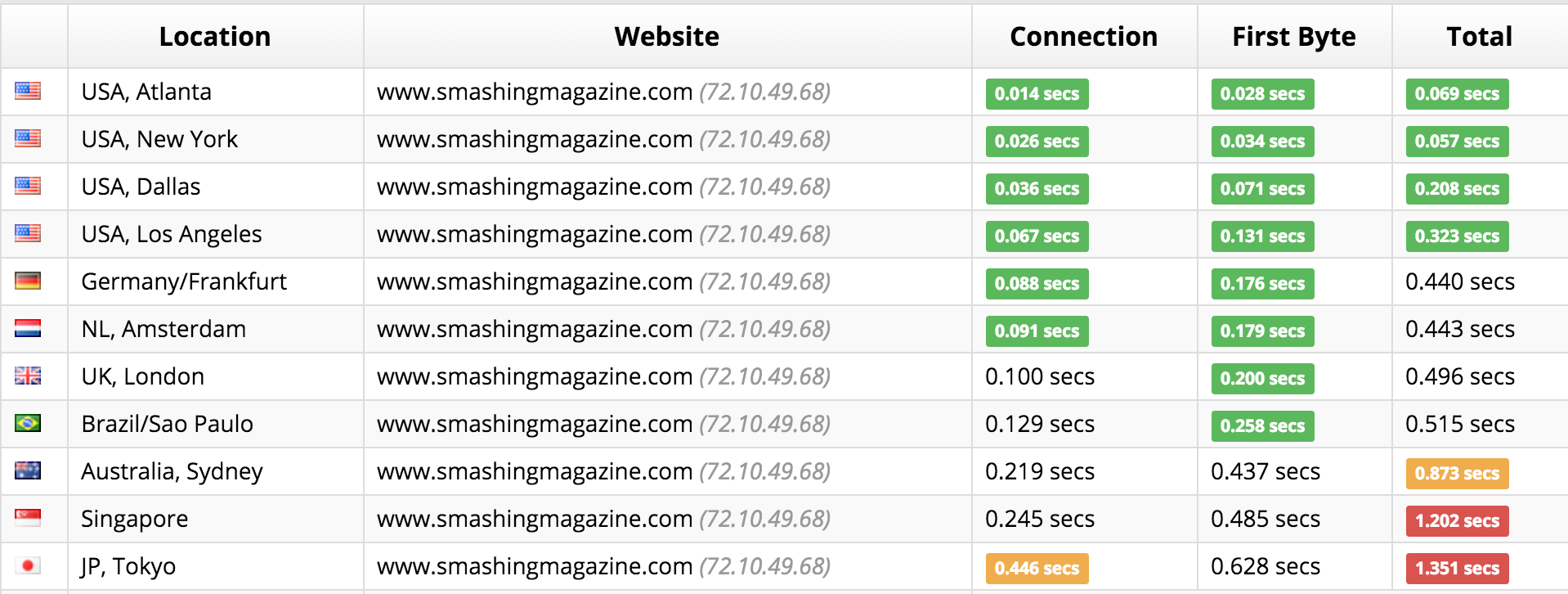
Dynamic loading speeds are okay, but not that fast…
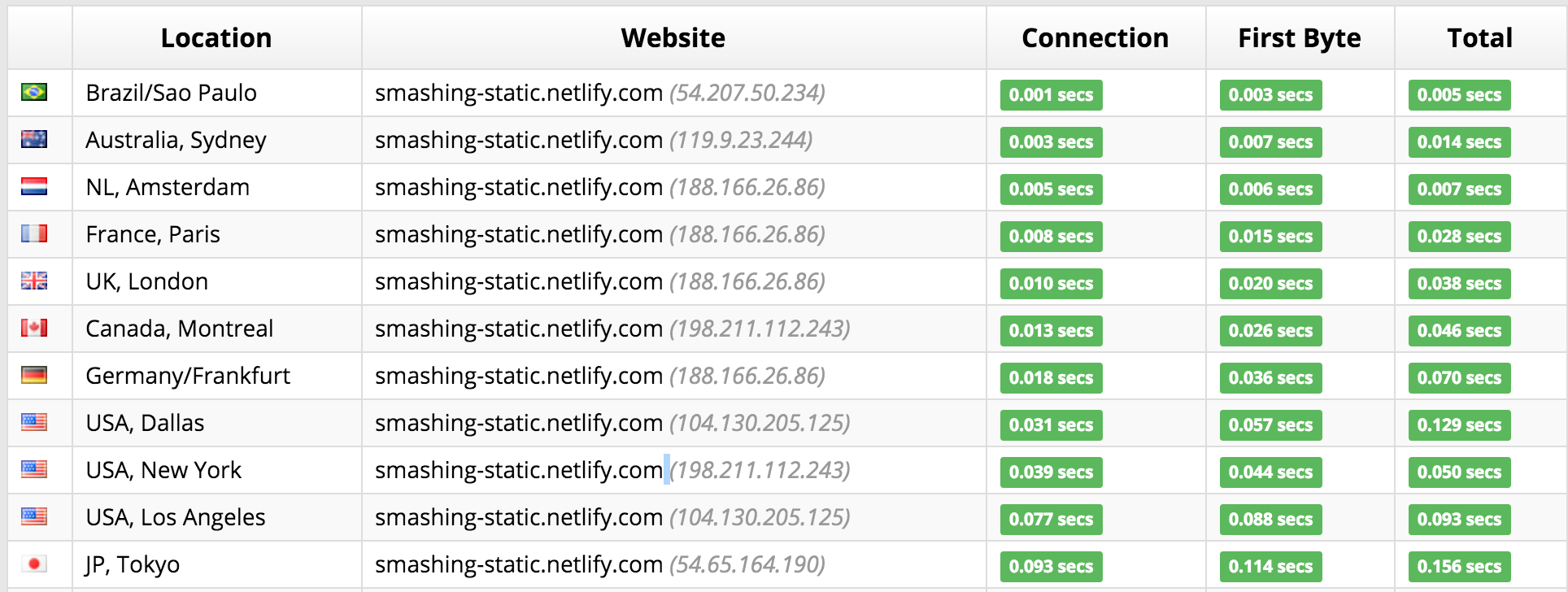
Static loading speeds are much faster as you can see!
Generate all the things!
So how do oldschool static websites solve this problem? I mean, it’s not very convenient to manage seperate HTML files right? That’s why we can leverage static website generation. You don’t create each page manually, but generate them, from markdown.
There are a lot of options for static website generators out there. Jeckyll is a very well known one, but it runs on Ruby and I’m a Javascript guy. Hexo stood out for me. It is simple, supports multiple templating languages and is very flexible. It was way more easy for me to create a theme for Hexo, then it has ever been for Wordpress.
Hexo themes
Themes in Hexo are basically a bunch HTML templates, that are filled with content using Javascript. There multiple Javascript templating languages available that you can use. For instance a (simplified) example of a post template using the EJS templating language.
<div class="post">
<h1> <%= post.title %> </h1>
<p> <%- post.content %> </p>
</div>As you can see, just plain HTML with some special tags containing Javascript. For instance the tag <%= means: “output the outcome of this expression here”. <%- just means: “output the outcome here, but don’t escape the HTML”. Similar to PHP’s echo function.
You can also just use regular Javascript logic inside of your templates:
<ul>
<% for(var i = 0; i < posts.length; i++) {%>
<li>
<%- partial('./post.ejs', { post: posts[i] }) %>
</li>
<% } %>
</ul>The above piece of code will render the post.ejs template for each post there is in the list.
Generating the website
So how does this all come together? We now have a theme with a bunch of templates and maybe some CSS + Javascript to make it all nice and shiny. Also we have a folder with some markdown files containing the posts. This is where Hexo comes in. We can now run “hexo generate” from the terminal to generate the whole website. Yes, every page as a seperate HTML file. Hexo will just output this somewhere in a folder and boom, we are done.
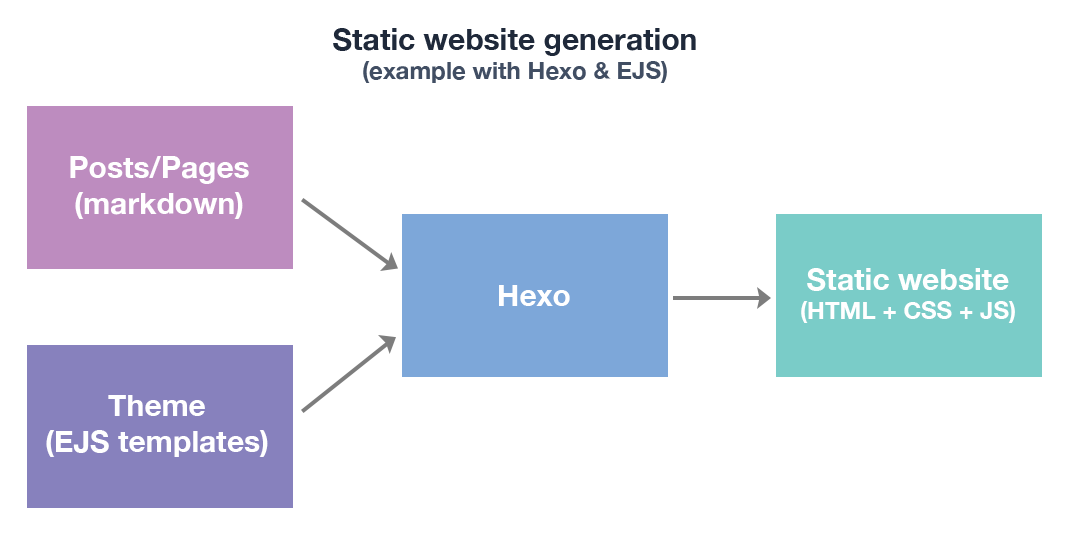
We now just have our website in a folder and we can test it locally, or upload it to a web host. It doesn’t matter, it’s just HTML! It will also be very fast! As soon as the user enters a page, the web server can immidiately serve the HTML, without any processing!
Cons
This is all very nice and it works well for blogs, but there are some cons.
- Doesn’t work for more complex websites like webshops
- No user friendly admin panel (a con when working with clients)
- You always have to upload the whole website or at least the changed pages
- You have to do asset management (like images) yourself
It seems like there are a lot of cons. But for a regular blog and a blogger with some technical knowledge, these cons are no real drawbacks. Also, using markdown is a breeze and there are a lot of editors out there. At least, I’m happy with it and I hope you like the result!
Reference
- Hexo hexo.io
- Smashing Magazine on static website generators smashingmagazine.com/…
- StaticGen - Top Static Site Generators www.staticgen.com
 Niels Gerritsen
·
Niels Gerritsen
·